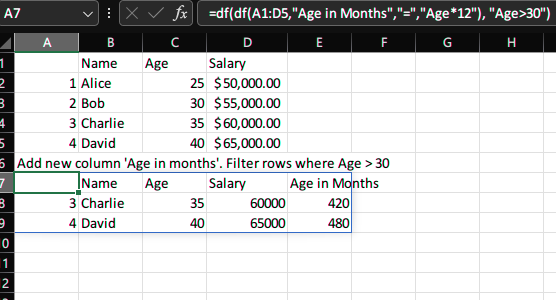
Introducing DataSlicer Add-In: Advanced Data Analysis in Excel
DataSlicer brings over a hundred functions from the pandas DataFrames right into Excel, enhancing your data analysis capabilities. As an early prototype, we’re actively seeking feedback to refine its features and functionality. As we continue to enhance the user experience, we’re also in the process of adding new functions and refining our API. We would appreciate your insights and suggestions; please drop us a line at [email protected].
Here are some quick highlights of the DataSlicer Add-In:
- Built on C++: The add-in is developed in C++ and is contained within a single xll file.
- No Additional Dependencies: DataSlicer operates independently, without relying on other software.
- Compatibility: The add-in is designed exclusively for Windows, and it’s compatible with newer versions of Excel that support dynamic arrays.
- Easy Integration: No installation is required. Depending on your Excel version, simply download the 32-bit or 64-bit version of the add-in to a location trusted by Excel. Launch the file in Excel, and you’re all set to incorporate the provided functions into your spreadsheets. To identify DataSlicer’s functions, look for the “df” prefix.
Downloads:
We’re excited about the possibilities DataSlicer can offer to the Excel community and look forward to hearing from you!